The Magic Ingredients
⭑ A PDF eBook
⭑ Learn 70+ Canva Keyboard Shortcuts
⭑ Mac & Windows user friendly
⭑ This eBook is updated regularly
Pssst! Don’t have Canva Pro? No worries, start your 30-day free trial here!
Legal Stuff
Copyright © Infinity Creative. All rights reserved.
This eBook is not to be duplicated, copied or otherwise altered, republished or distributed in any form.
. . . . . . . . . . . . . . . . . . . . . . . . . . . . . . . . . . . . . . . . . . . . . . . . . . . . . . . . . . . . . . . . . . . . . . . . . . . . . . . . . . . . . . . . . . . . . . . . . . . . . . . . . . . . . . . . . . . . . . . . . . . .
Summon The Brand Alchemist
If you have any questions, you can contact me via email.
⭑ Email ~ [email protected]
∞
Check out the links below if you wanna learn more about Canva and design.
⭑ Facebook Group ~ The Canva Coven
⭑ YouTube ~ The Brand Alchemist
. . . . . . . . . . . . . . . . . . . . . . . . . . . . . . . . . . . . . . . . . . . . . . . . . . . . . . . . . . . . . . . . . . . . . . . . . . . . . . . . . . . . . . . . . . . . . . . . . . . . . . . . . . . . . . . . . . . . . . . . . . . .
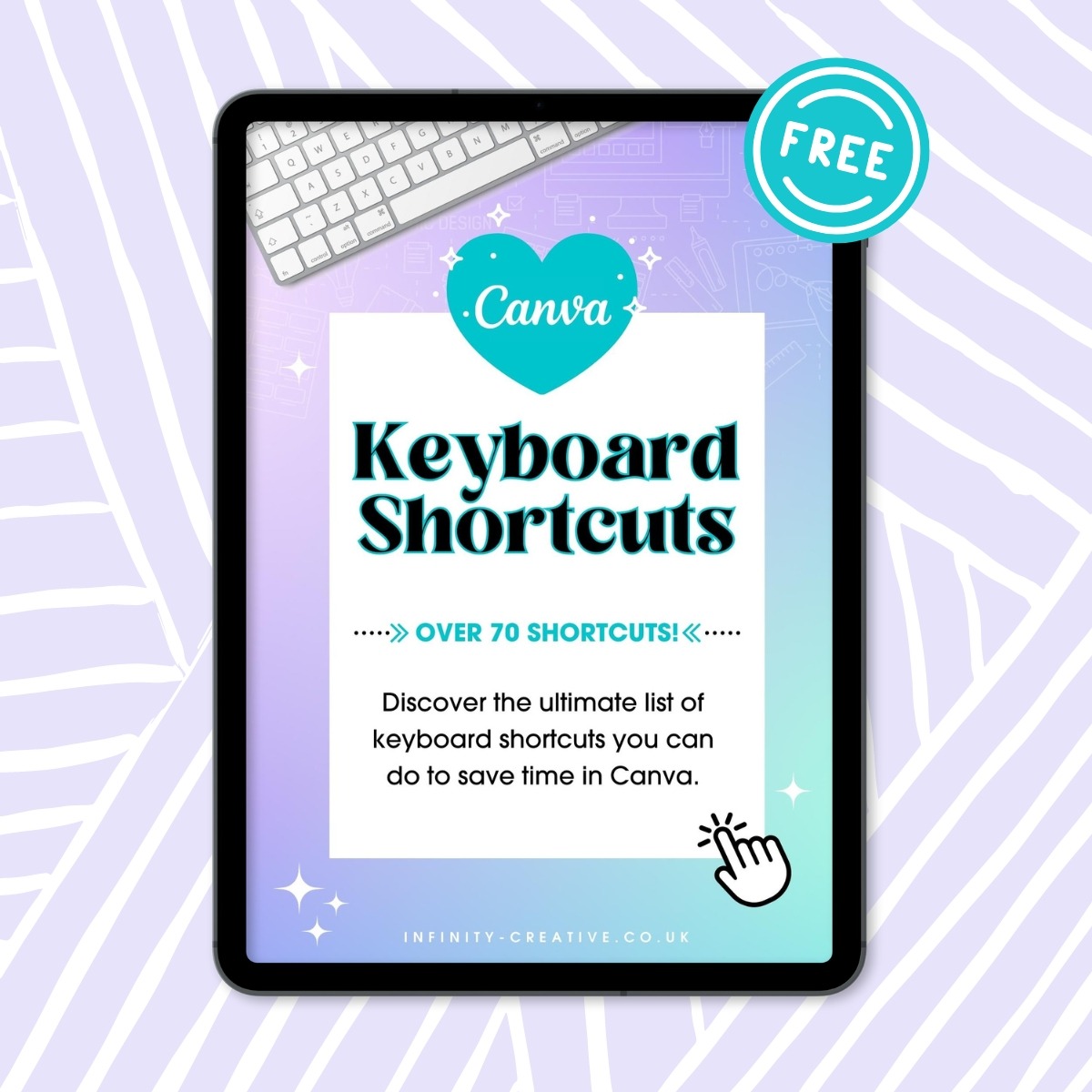

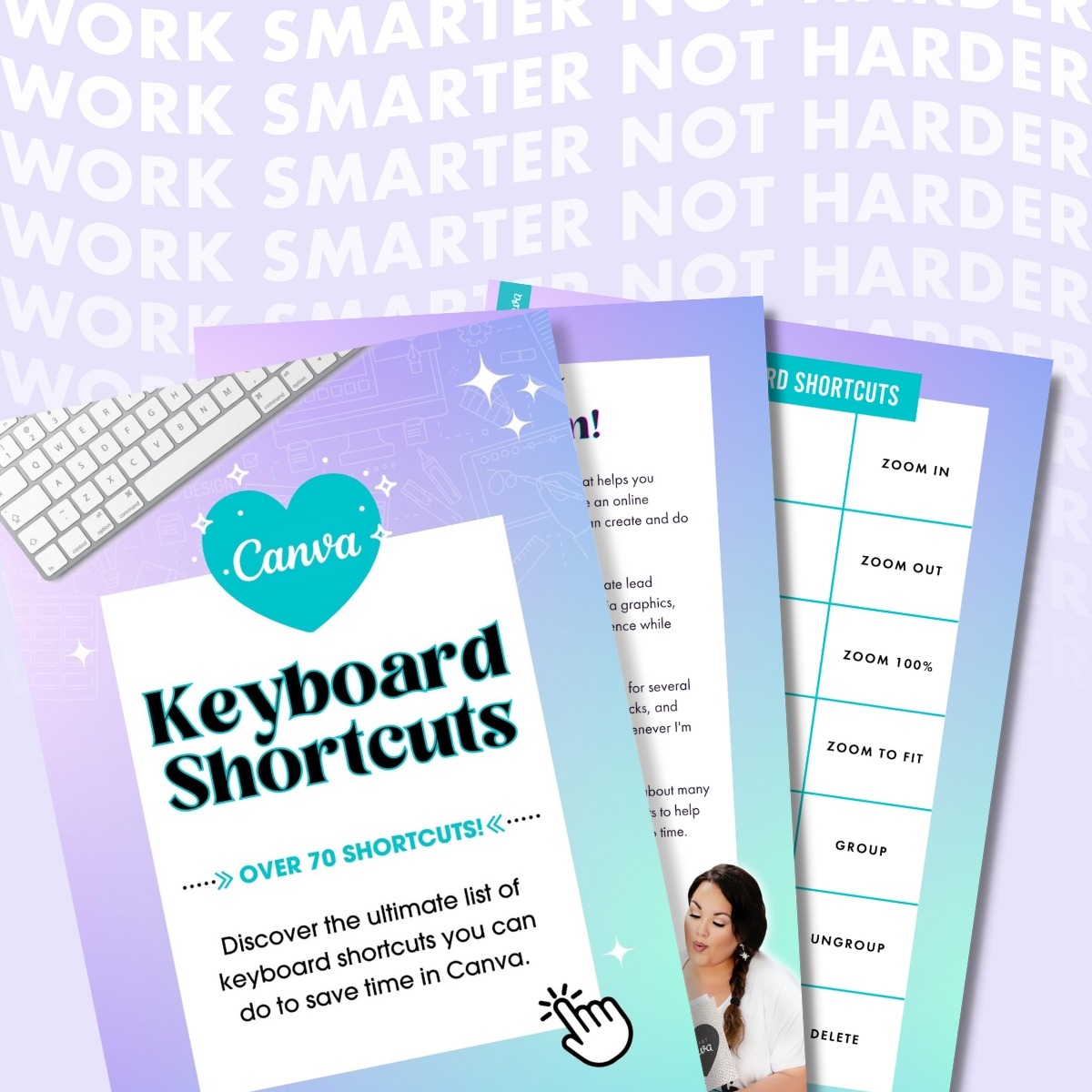
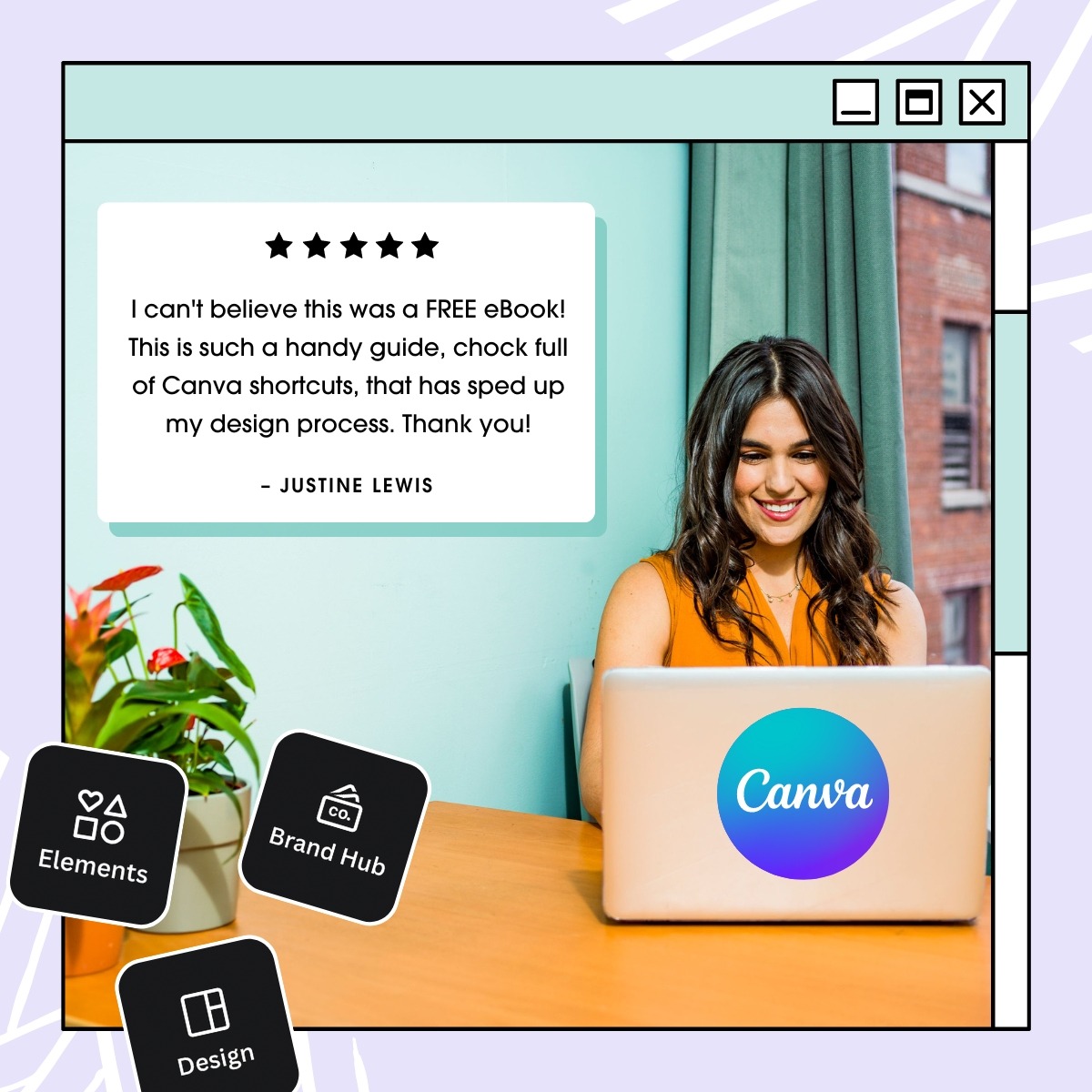


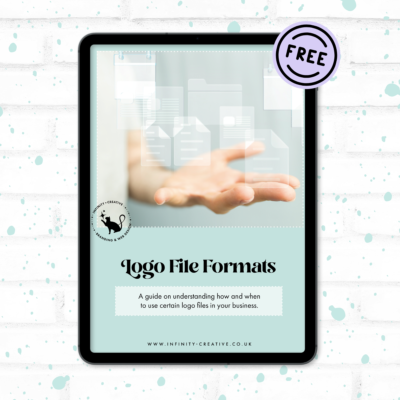
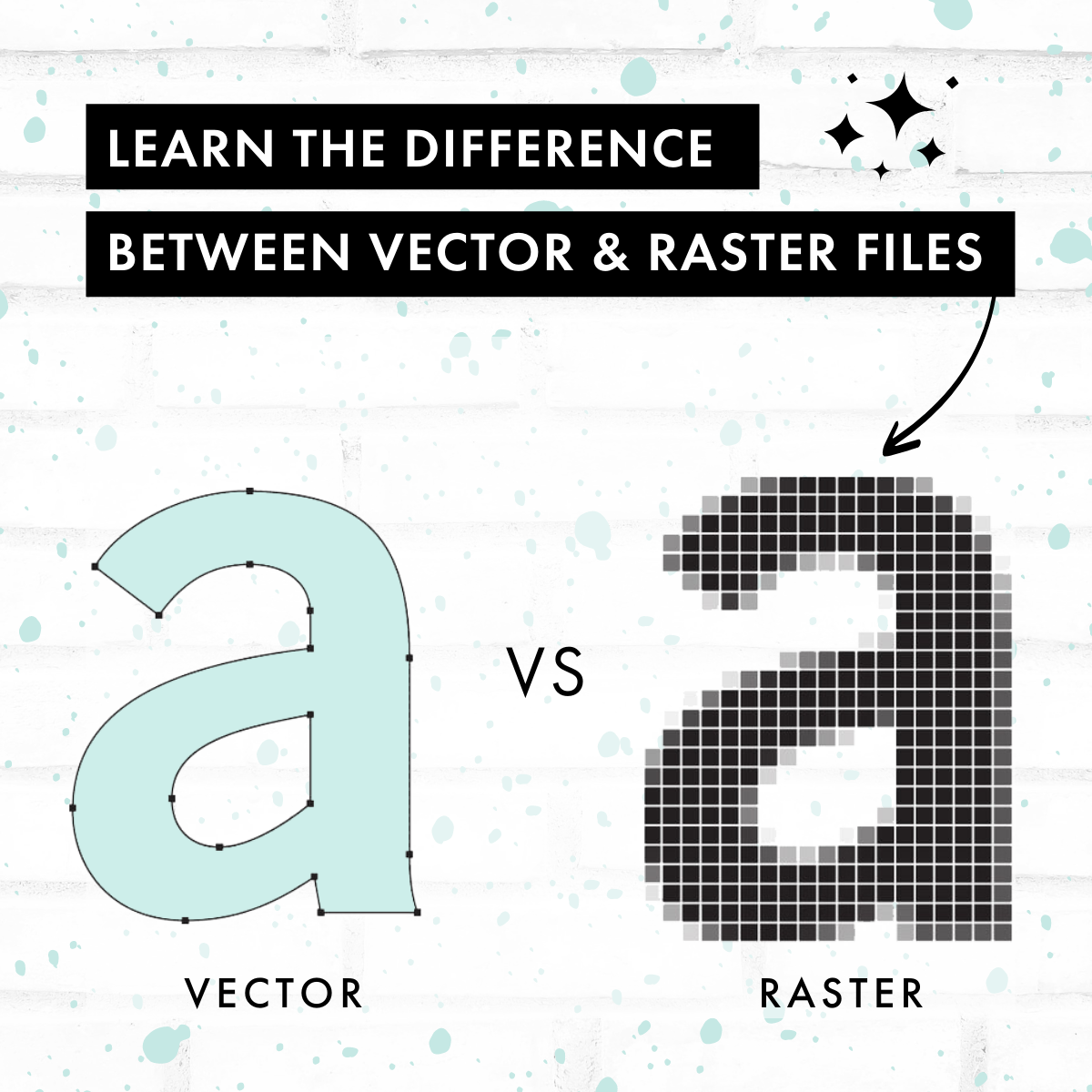

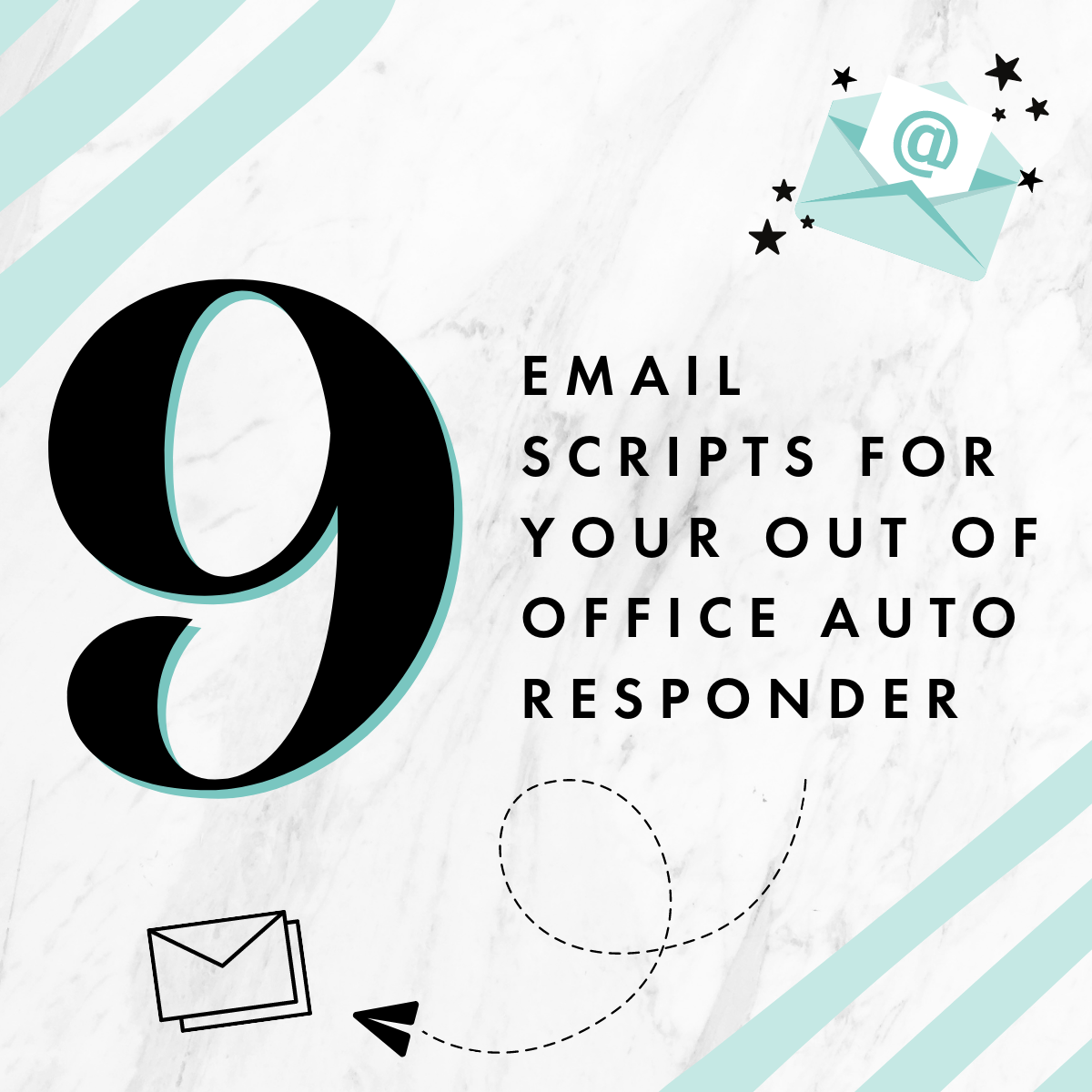





Reviews
There are no reviews yet.