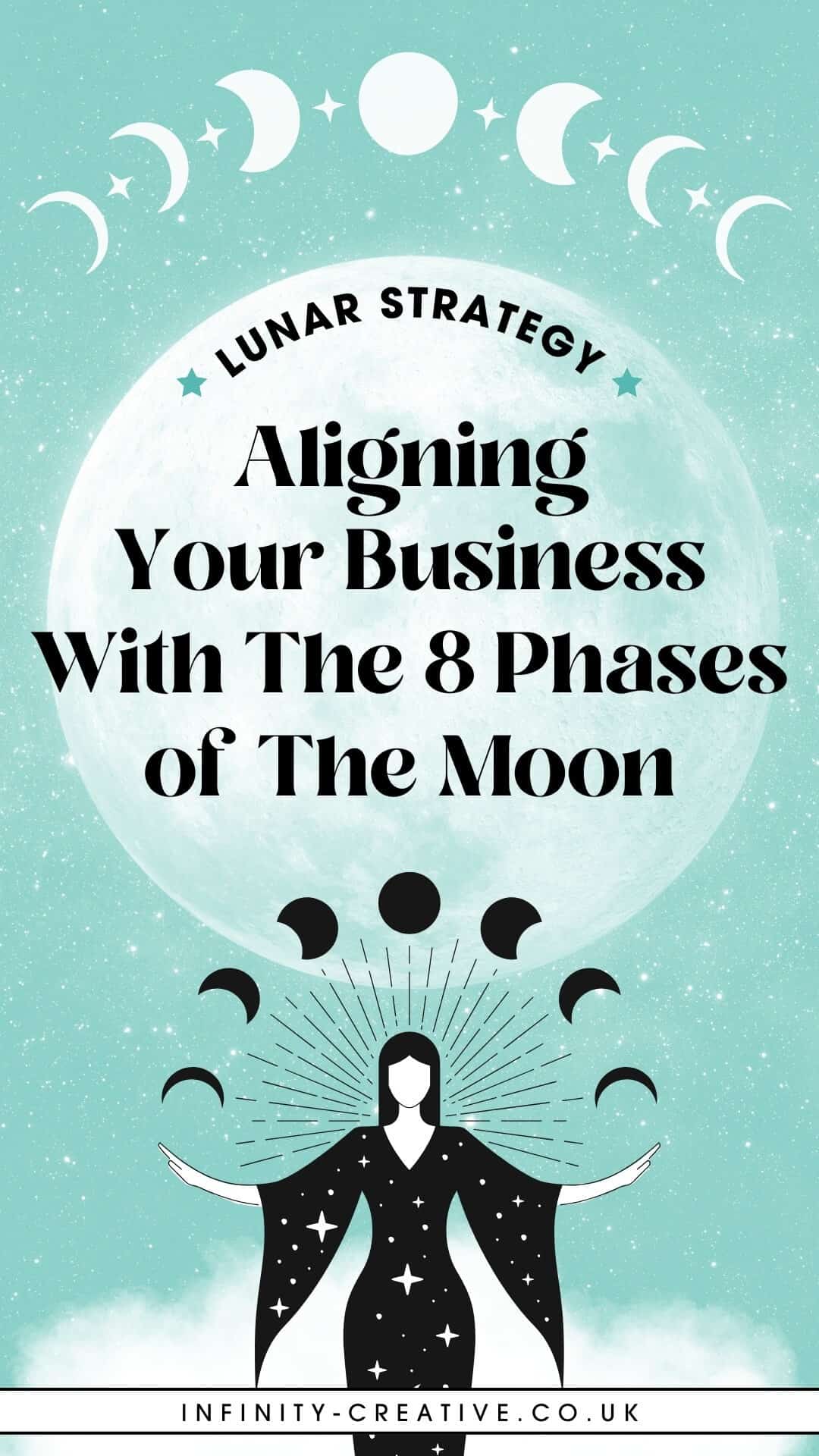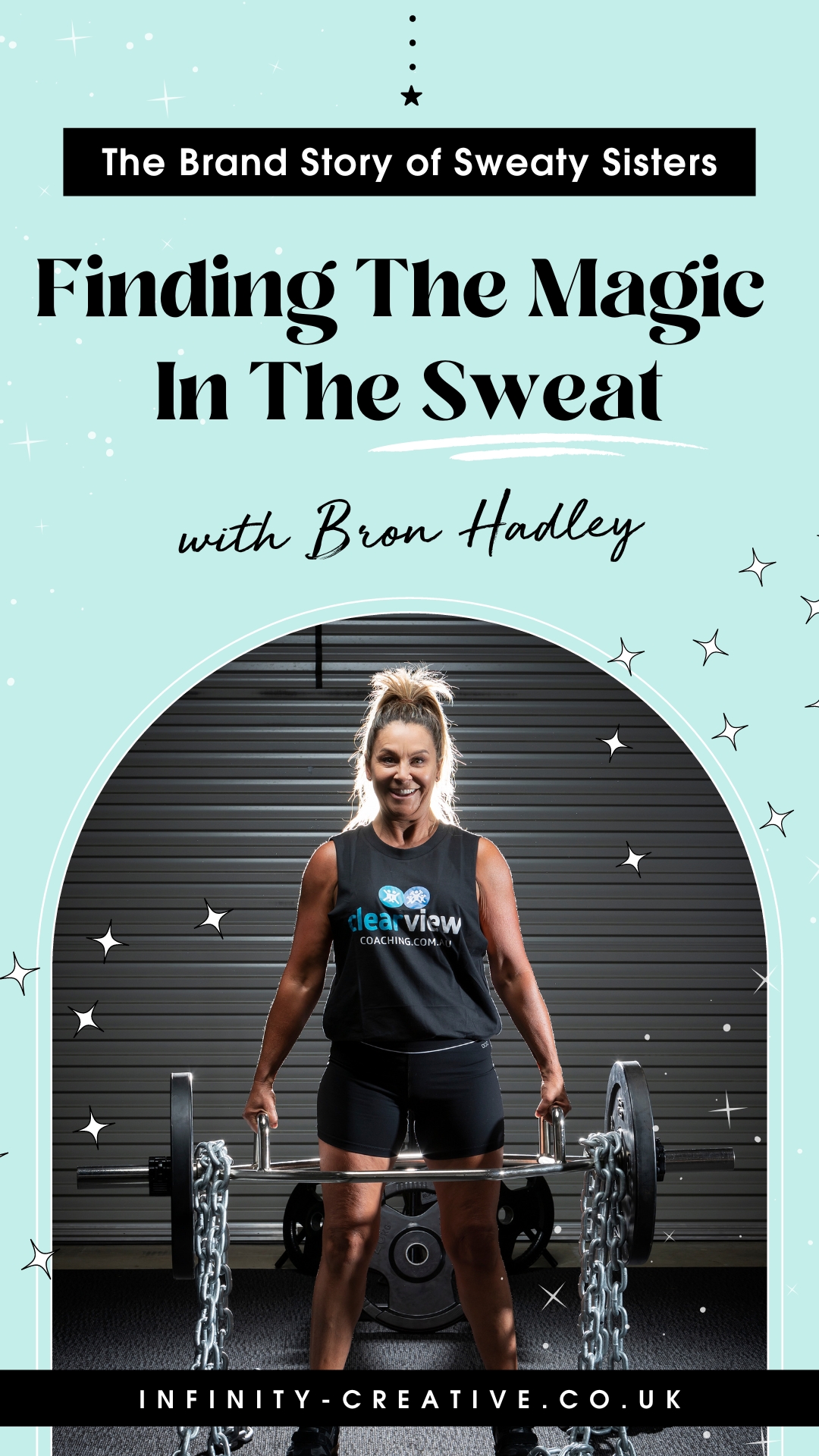ChatGPT, the Ai chatbot that has taken the world by storm and has garnered over 100 million users in just two months since its launch back in November 2022. It was trained with over 175 billion pieces of information from the internet and can understand natural language input from us, and then generates natural language outputs in response – it’s basically like having a chat with another person.
Although the platform may appear daunting at first, it’s pretty straightforward to use once you get the hang of it. And once you master this new cutting-edge tool, you’ll unleash its powerful capabilities to boost your business and get so much done in much less time.
Consider ChatGPT your round-the-clock virtual assistant, supporting you with brainstorming and ideation, summarising data, analysing market research, and crafting captivating content that resonates with your target audience. As entrepreneurs, we constantly have to crank out content and come up with new ideas, and ChatGPT is going to be your best friend. Continue reading if you want to learn how to streamline your productivity and take your business to the next level with Ai technology.

Table of Contents
Getting Started With ChatGPT
To find ChatGPT and create your own account, simply visit the website where the chatbot is available. Once you’ve found it, follow the prompts to create your account, which typically involves providing your name, email address, and password. From there, you can start using ChatGPT to help you with a wide range of tasks and projects, from brainstorming ideas to data analysis and content creation.
Currently, ChatGPT is a free online tool for anyone to use. But due to its high popularity, it can reach full capacity, and at times you may struggle to access the chat and may encounter an error message prompting you to try again later – this normally resolves itself within a couple of hours. There is an option to upgrade to a paid version, which has access to a wider pool of resources and you shouldn’t have any issues logging on either.


Once you are on the dashboard of ChatGPT, you can begin asking questions, which are more commonly known as “prompts”. Prompts are the text requests that you enter to initiate a conversation with ChatGPT. You can also organise and rename your chats into threads, which can be located on the left-hand side panel – think of it as your saved chat documents that you can revisit at any time.
It’s also handy to know that ChatGPT remembers everything that was prompted. Basically, it retains the feedback you give it, so it keeps your findings and learning within the same chat thread. I also love that you have the option to switch from light to dark mode, depending on your user preference.
4 Tips To Get The Best Results From Your Prompts
If you want to get the best results from ChatGPT, you need to know how to talk to it in the right way. The quality of the output you get depends on the quality of the input you give it.
✨ Tip 01 ~ Be Specific & Provide Context
For you to receive accurate and good-quality results you need to be specific and provide context when writing your prompts. ChatGPT works by analysing and processing the input provided to it, so if the input is vague or incomplete, the output generated by ChatGPT may be inaccurate or not relevant to what the user intended. For example, avoid writing prompts like “Write me a blog about yoga poses” Instead you could say…
“Write me an emotive and compassionate blog that explains the best yoga poses for female beginners that are over 50+ that have mobility issues”.
By doing this, you are specifying the ideal client, the problem, the ideal solution and also the tone of voice.
✨ Tip 02 ~ Break Down Small Tasks Into Small Steps
Building on from tip No.1, breaking down small tasks into small steps is important when writing prompts into ChatGPT because it helps the Ai model to better understand and generate accurate responses. When a prompt is too broad or complex, the model may struggle to provide a relevant or coherent answer.
Breaking down a task into smaller steps or questions, it allows the model to focus on specific details and generate more accurate and helpful responses. For example, avoid writing prompts like “Help me write a sales page for my coaching service” Instead break that sales page into sections, and slowly build out the content step-by-step.
You could start by working on the heading for the sales page, so you could write a prompt such as…
“Can you write me a compelling headline that grabs the attention of female entrepreneurs that are struggling to attract their ideal client and highlights my coaching service that will be of benefit to them. Make sure it conveys confidence and motivates them to continue reading”.
This approach also makes it easier to track progress and stay organised throughout a project or task. Additionally, breaking down tasks into smaller steps can help reduce overwhelm and make a project or task feel more manageable, which can increase productivity and motivation. Of course, if you’re not happy with the answer, you can ask ChatGPT to come up with other headline variations.
✨ Tip 03 ~ Formula Prompts vs Open-ended Prompts
In ChatGPT, formula prompts are structured and specific prompts that provide a clear direction for the Ai to follow. These types of prompts are useful for generating output that adheres to a particular format or style, such as filling in a form or completing a template.
On the other hand, open-ended prompts are phrased as questions and are more flexible to allow for a wider range of responses. These prompts typically begin with a general topic or idea and leave the direction of the conversation up to the Ai. Open-ended prompts are useful for generating creative or unexpected ideas for inspiration, as they allow the Ai to explore a variety of possibilities.
For example, a formula prompt would be just the suggestion I gave you in tip No.2, whereas an open-ended prompt that you can use to help you build a sales page could read like this…
“How can I use my client testimonials and social proof on my sales page effectively to build trust and credibility with my ideal clients?”
By using a combination of both formula and open-ended prompts, you can get results from ChatGPT that are a lot more closely aligned with the overall goal you’re trying to achieve. Remember, you just need to keep tweaking and refining your prompts until you get the result you’re after.
✨ Tip 04 ~ Utilise The ‘Act As’ Prompt
The ‘act as’ prompt in ChatGPT allows you to specify a persona or character for the Ai to assume when generating a response. This can be useful in a variety of situations, such as when you want to generate content in a specific tone or style, or when you want to create content from the perspective of a particular character or persona.
To use the ‘act as’ prompt, start by typing “Act as…” followed by the name of the persona or character you want ChatGPT to assume. For example, you might be a photographer and you’re preparing to guest speak on a podcast that is all about the power of brand photography. You could write a prompt that says…
“Act as a podcast host, where I am the guest speaker on a podcast that’s all about brand photography. Ask me questions that a podcast host might ask me as a photographer, but don’t provide the answers after each question. I will prompt you with ‘next question’. And you will continue the interview.”
You will create a back-and-forth conversation with ChatCPT, where you’d give your answer to the questions and then say “next question” to continue with your research. This is such an amazing way to prepare yourself, especially if you’re new to podcasts and feeling a bit anxious.
3 Powerful Prompts To Supercharge Your Productivity
There are endless ways to use ChatGPT in your business, but I’m going to share three of my favourite productivity-boosting prompts. These simple prompts will save you so much time and effort when it comes to summarising and rewriting content, and you’ll also learn how to use ChatGPT as your very own personal assistant!
✨ Prompt 01 ~ Summarise
This is such a useful feature when it comes to summarising any sort of content. Let’s say you have long notes or even a video transcript from a course or Zoom meeting, but you just want to know the main key points from it. All you need to do is copy and paste the text straight into ChatGPT and use the prompt “Summarise the following notes”. You can also specify the length of text you’d like it to generate or summarise for something specific, such as an Instagram post etc.
✨ Prompt 02 ~ Rephrase
A rephrasing prompt in ChatGPT is a type of prompt that asks the Ai to rewrite or paraphrase a given text or sentence in a different way. This can be useful when you want to generate alternative versions of the same idea or concept, or when you need a fresh perspective on a particular piece of content.
To use a rephrasing prompt in ChatGPT, simply enter your original text or sentence as the prompt, and then specify that you want the Ai to rephrase it. You can do this by including phrases such as “reword this”, “rewrite this”, or “paraphrase this” in your prompt. You can also provide additional context or instructions to help the Ai understand what you’re looking for, and you can ask it to rewrite it in the style of a particular person or demographic e.g “rewrite this in the style of Oprah Winfrey”.
✨ Prompt 03 ~ Plan My Day
Yes, that’s right – you can use ChatGPT just like a personal assistant to help you plan out your day. For example, you could prompt ChatGPT with something like this…
“I’m an entrepreneur working between 9am to 3pm. Can you help me plan my day using the Pomodoro technique, where I need to take my kids to school by 8am, work on client work, answer emails, take a 30 min lunch break, script out 4 new YouTube video ideas and hop on a team Zoom call by 1pm, pick the kids up from school by 4pm and walk the dog”.
ChatGPT will list out an entire schedule, and of course, you don’t have to use the Pomodoro technique, you can customise it to what works best for you. But say, you want to throw in a curve ball, and all of a sudden you remembered you want to write an email to a PR company about promoting your new product, you can ask ChatGPT to write out an email for you based on your specifics and reshuffle the schedule to fit in sending the email in your day plan.
The Limitations of ChatGPT
While ChatGPT can be a super powerful tool for businesses, there are some potential areas to be aware of. ChatGPT currently only has access to resources up to 2021, so this means at times it can generate incorrect information – it will try to get creative, but this doesn’t mean it’s 100% accurate, so I’d definitely recommend you fact-check your content before posting online.
I’d also recommend you run your content through a plagiarism checker, such as Grammarly. As you know by now, ChatGPT draws content from many sources on the internet, so that does not means it’s completely original. It’s important to make sure you’re not plagiarising content, for many reasons, but especially this could have a negative impact on SEO. Check out my client, Sara from WebHolism, where she explains in her YouTube video in more detail why this is a problem for SEO.
Final Thoughts: Embrace The Future of Ai Technology
I’m a typical Aquarian, so truthfully I’m really good with change, especially when it comes to learning new technology, and so I believe Ai is here to stay and it’s only going to get bigger and better. So as entrepreneurs, we should embrace this new powerful technology that we have at our fingertips, like any skill, it’s going to take practice, but over time we can use it to help boost our productivity and streamline our businesses.
I would personally treat ChatGPT like a first draft and not like a final version, because it is important to acknowledge the possible plagiarism and inaccuracy issues, which could get your business into hot water.
As a creative entrepreneur myself, I have often experienced the blank wall of despair with just a cursor blinking at me, so using ChatGPT can really help inspire me to kickstart some good content ideas. Ultimately, this is a tool to speed up your workflow but be mindful not to lose your own style and unique magic.
..
 FAQs
FAQs 
ChatGPT is an advanced language model powered by OpenAI’s GPT-3.5 architecture. It utilises artificial intelligence to generate human-like text and answer various queries effectively.
ChatGPT can assist your business in various ways, such as generating content, answering customer inquiries, automating repetitive tasks, and providing personalised recommendations. By leveraging its capabilities, you can save time and resources, allowing you to focus on more strategic aspects of your business.
While ChatGPT is an impressive AI tool, it is not intended to replace human employees entirely. Instead, it can complement their efforts by handling repetitive tasks and providing support, leaving your team with more time for creative and critical thinking processes.
Yes, ChatGPT can be customised to align with your brand’s personality, tone, and voice. You can train it with specific examples and guidelines to ensure that the generated content reflects your brand identity accurately.
..
Find out the ways you can work with me or follow for more tips & tricks…?✨
Services | Facebook | Instagram | TikTok | YouTube | Pinterest | Newsletter
∞