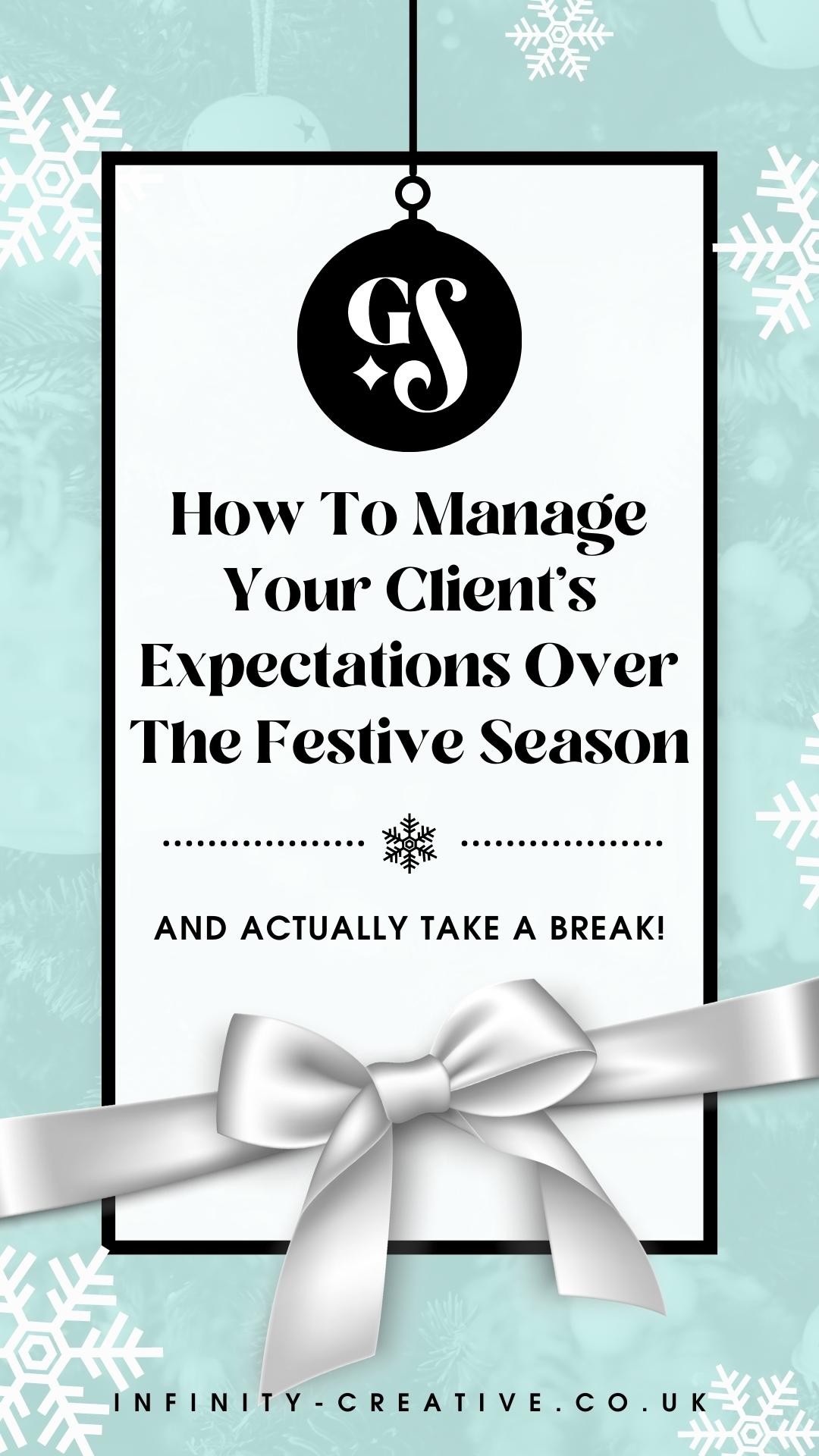All of us need a little time out every now and then. Running a business is a tough gig, and whether it’s an afternoon spent at the local spa or a week soaking up some sun, r&r is important! But as solo business owners, we also need to make sure things run smoothly while we’re away, and that includes letting our clients know when we aren’t available by email.
Enter, the out of office email. These nifty little inventions are the perfect way of letting anyone who emails you know that you aren’t available and you might not read their email right away. But they’re also often a bit of a challenge to get right, so today we’re going to drill down into what they are and when to use them and what you should be saying.

Table of Contents
What Is An Out Of Office Email?
But first, what is an out of office? Honestly, it’s just a way for you to let your clients know that you’re not around, and when to expect you back. It’s an automated email response that gets pinged out to the sender whenever an email hits your inbox. You can programme them to say whatever you want, and either schedule them to start and finish at set times or manage it manually.
How and when you use them is really up to you. Some people just use them for their annual leave, when they’ll be away for a while and need to let people know when they’re going to be back. Others use them a bit more frequently, setting out of office messages to send any time they aren’t in their office – for example during training, meetings and even after work hours.
This approach can be a little bit tricky, as it can get irritating for your clients if they receive an instant email back every time they send you a message, but if you’re in an industry that needs quick responses, or you usually get back to people very quickly, it can be really useful.
There is no right or wrong here, just whatever suits your business workflow. I personally have my out-of-office reply on all the time, as I think it’s a really great way to inform prospective clients of your boundaries from the get-go.
What Should My Out Of Office Email Include?
One of the questions I often get asked is how you write an out of office message. It might seem straightforward, but it’s definitely something that always used to stump me. What format do you use? How much information do I need to include? Is there such a thing as too much information? It’s a minefield!
The good news is you don’t have to be fancy. Effective out of office messages are clear, concise and contain all of the information someone would need to know in your absence. Which is:
- Thanking the sender for their email.
- Letting them know you aren’t in the office.
- The reason you aren’t available (this is mainly if you’re on annual leave or gone for a longer period).
- When they can expect to hear back from you.
- The contact information for someone else they can speak to for urgent enquiries.
But not all out of office emails are created equal. The level of detail you need to include would depend on how long you were going to be away and the setup of your business. For example, if you’re only out of the office for the afternoon, you probably wouldn’t need to include the information of someone else they could contact – such as your colleague or VA.
And if you want to be really efficient, you could even include a fun call to action in your out of office, such as a link to your latest blog post, which could drive more traffic to your website and help any prospects emailing you stay engaged.

What Shouldn’t My Out Of Office Email Include?
What you shouldn’t do is give too much information (no one needs to know what type of sickness bug you have or where you’re going on holiday), or make jokes. I’ve seen this a few times, but you can still create a fun out of office email, but just be mindful that you don’t end up accidentally confusing, offending, or giving the wrong impression to the recipient of the out of office – which isn’t exactly ideal!
You should also avoid committing to responding as soon as you get back (you’ll have a fair few emails to get through), or promising your colleagues will be able to help right away. Oh, and make sure your message is typo-free – after all this message will go out to anyone who emails you, from your boss to a prospective client!
Out Of Office Email Templates
That all sounds good in theory, but in practice, it can be a bit difficult to get the balance right. So to give you a bit of a head start, here are 3 enchanting examples of out of office emails you can use yourself – just copy and paste! ✨
‘Thank you for your email. I’m currently out of the office for a few days on annual leave. I will be back on (insert date here) and will answer your email then. If you need a response quicker, please email (insert colleague/VA email here) and they will be happy to help.’
‘Hey there, thanks for your message! I’m out of the office today with limited access to my emails, so you may not receive a reply right away. I will be back on (insert date here) and will respond to your query on my return tomorrow. If you need urgent help, contact (insert details here).
‘Thank you for your email. I am out of the office at the moment, and I’m not checking my email. I’ll be back in the office on (insert date). If your query is urgent, please contact (insert details here). Otherwise, I’ll respond to your email as soon as possible when I return.’
However, if you are looking for some email scripts with a little bit more personality and sparkle, then why not check out my eBook full of 9 handy email scripts down below. You’ll find lots of fun and professional email scripts for every occasions, whether it’s just an out of office message for one day, or for when you’re celebrating a birthday, chilling with your hubby on vacation or tucked up in bed ill – my email scripts have you covered!
..
Of course, as businesswomen, setting our out of offices can be difficult, as we feel the extra pressure to always be available in our businesses. But you deserve time out to recharge and reset, follow your North Star and do things that make you feel happy and fulfilled. So if you want an out of office that gives you permission to do just that, then click here to buy my out of office templates specifically for busy female entrepreneurs. I’d love to know what you think of them!
..
Find out the ways you can work with me or follow for more tips & tricks…✨
Work With Me | Facebook | Instagram | TikTok | YouTube | Pinterest
∞